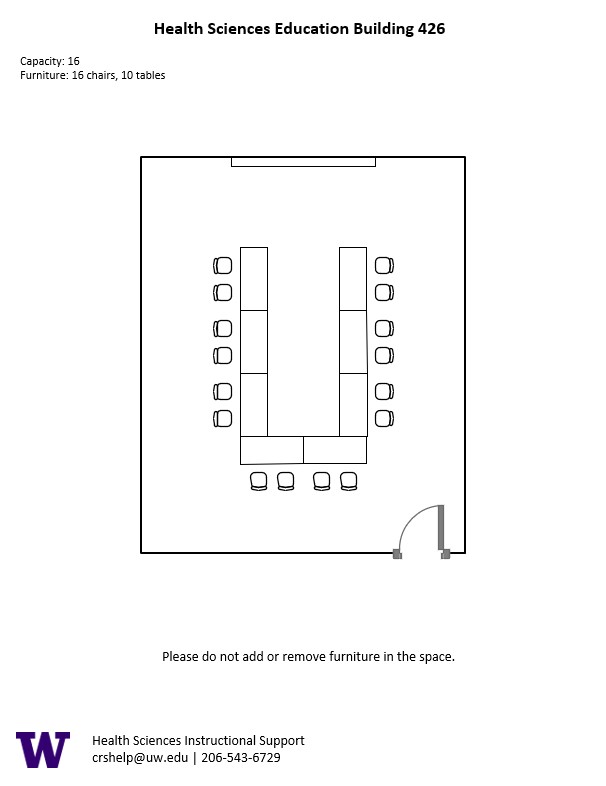HSEB 426, located in UWS Health Sciences Education Building, is a video conference room with seating for 16 people.
AV Tutorials
Basic Instructions
- Connect your device with the HDMI cable with adaptors to fit your device
- You can adjust the volume of your device from your device volume
- Make sure to disconnect your device by unplugging the HDMI cable when you are done with the space
Windows Devices
- Press Windows + K on your keyboard to open wireless display options
- Select the room you’re in
- Enter the 4-digit code on the screen
Apple Devices
- Connect through Apple Airplay by going to the top right and select the Control Center
- Select Screen Mirror
- Select the room you are in
- Input the 4-digit code that pops up on the room screen
Unable to Connect through Airplay
- Download the Mersive Solstice app if not already installed
- Open the Mersive Solstice app
- There will be a pop-up that will ask for access to screen record, select Accept
- Input the IP address of the Solstice pod into your app
- Input the 4-digit code that pops up on the room screen
- Choose what content you want to display into the room
Instructions for Zoom
- Plug in the USB cable into your device
- Once Zoom is opened up, click on the arrow by the camera
- Select AV Bridge for the camera in the room
- Click on the arrow by the microphone and select AV Bridge input for microphone
- For the speaker, select Extron or Crestron
- To confirm that the audio is working properly, select Test Speaker & Microphone
Instructions for Panopto
- Plug in the USB cable into your device
- Once Panopto is opened up, click on the video input tab
- Select AV Bridge for the camera in the room
- Click on the audio input tab
- Select AV Bridge for the audio input
For additional information or assistance with Zoom or Panopto, please email UW-IT at help@uw.edu or call them at 206-221-5000.
Unlock
- Insert the key and turn left
- The lock should pop out
- You can slide the doors to your left and/or right to access the mics
Lock
- Close the doors so that the lock is in the middle of the podium
- Push the lock in
HSEB 426 Features
HSEB 426 Features
- 16-person seating capacity
- Fixed tables with rolling chairs
- Whiteboard
- One (1) 4K TV monitor
- Connection types: HDMI w/adaptor ring | wireless video
- A/V bridge
- Video conferencing soundbar, array microphone, and camera
Food and drink are NOT permitted in this space.